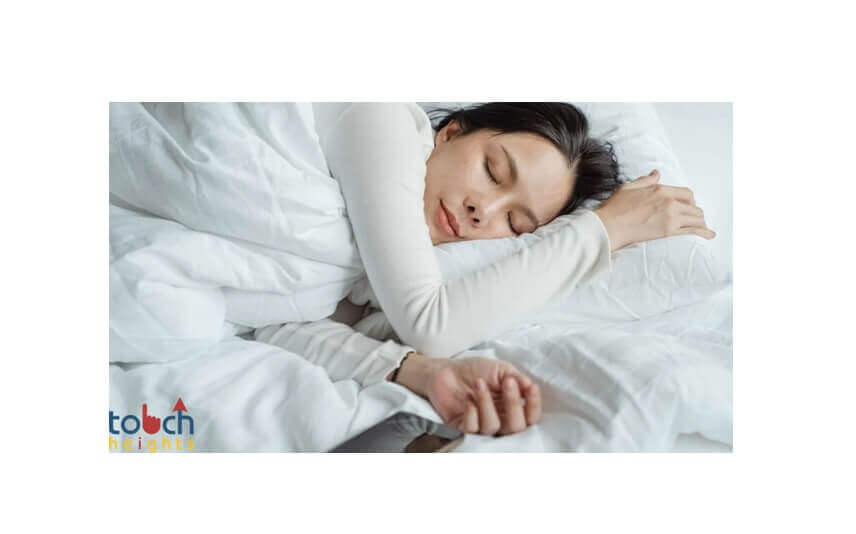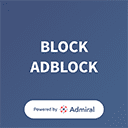The latest upgrade of IOS 14 consists of quite intriguing features like:
- Latest and upgraded home screen widgets.
- New interface of app library
- IOS user can attend calls without full screen mode
- Upgrade in privacy.
- New translation apps
- Health apps with features like: cycling and EV routes, tracking sleep and setting up schedule and many more.
Procedure of setting up sleep schedule
IN IOS Health app, you can conveniently set up how many hours you want to sleep and wake up time that meets your goals.
You can always use alarm apps one-time or repeating alarms. There are numerous reasons why should set-up sleep schedules rather than using alarms. First and foremost is, it allows you to set-up specific goals or aims. Secondly, it generates automated sleep routines. Consequently, you can set-up your goals in mobile as well in apple watch and when you achieve your goal you will be notified.
Read More-7 Popular Humanoid Robots with the Most Human-Like Features
Steps for setting up sleep schedule in IPhone:
- Launch your Health app in IPhone.
- Click the browse option on the bottom right corner.
- Scroll down and select sleep tab.
- A window should pop up named Set up Sleep.
- Tab the Get started button (if this option does not appear, no worries, just skip to the next part).
- Set up a Sleep Goal according to your needs. Then click on Next.
- Set up your first schedule by customizing the day you want it to be active. Move the Bedtime and Wake up slider by using your finger to when you want to go to sleep and wake up.
- If you want to set up wake up time, then just press the Wake-up toggle. Scroll down and you will see the alarm toggle.
- If you want to customize the vibrations and sound of alarms, then tab on the sounds and haptics. You can choose your desired sounds, but you have to choose only from the allotted sounds.
- Click on add your work is done.
- If you want add another schedule for any other day, then just click on add schedule for other days and follow the same procedure.
Steps for setting up sleep schedule in Apple Watch:
- Click on Digital Crown to open the app view in your apple watch.
- Tab on sleep option.
- Click on Full schedule.
- Click on next switch to turn the toggle ‘on’.
- Now click on Set-up your First schedule.
- If you do not want to apply this schedule for every day the just simply click on Everyday option and uncheck the days to remove from your schedule.
- Use the alarm switch to turn on/offalarm. If you turn on the alarm, then you can select the various sound as you desired by clicking on the Sounds and Haptics option.
- You will be suggested with a bed time according to your goals. You can customize it by going to the home interface of sleep app and scroll down. An option will be appeared named sleep goal, alter the hours and minutes as it pleases you.
Advantageous
In the last decade, use of sleep schedule app is dramatically escalated, due to its affordability, handy to use and helps you keep track of your sleep. Sleep schedule apps are helpful for keep tracks of various conditions like insomnia, periodic limb disorder, etc. sleep apps spread awareness about sleep related issues and prompt beneficial sleeping routines.