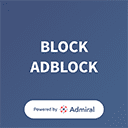Converting information from image to text format can be quite time-consuming if done manually. It also comes with various risks such as errors or discrepancies due to negligence, and poor security of the manually extracted data.
This is why you need some other way to convert images to text. One that is more accurate, fast, and cost-effective. OCR or optical character recognition tools are designed to do exactly that.
These tools can be used by businesses for data entry and extraction, for students to convert lengthy essays into digital format, and for SEO experts to write better content.
What are OCR Tools?
OCR technology can be used to convert handwritten or printed text into editable documents. It consists of OCR software and it makes use of the camera of your device or some other scanning tool to analyze images for text.
These tools scan your data and compare it with their huge database of words, characters, and symbols to reproduce the content in digital form which you can further process as per your needs.
OCR technology has been found to increase productivity and cut operational costs for many businesses which makes them extremely effective.
How to Convert Image into Text Using OCR?
Different OCR tools have different approaches when converting images to text. However, a majority of these tools involve a certain similar set of steps to extract data from your images.
First, you upload the image or the entire file inside the tool. Then you allow the tool to analyze the image for text. Once it is done, you can copy the converted file into your device or upload it to some cloud storage.
This way you can quickly transfer data from your image into your system with minimum errors on your part.
5 Best Online OCR Tools
Now that you know what OCR tools are and how they work, let’s take a quick look at some of the best free OCR tools that you can use. These tools have received great user reviews and they are known for accuracy as well as speed.
Here are some of the best OCR tools you need to check out right now
This great OCR Online tool allows you to upload the image to be converted in two ways. You can either drag and drop the image directly into the tool to save time or you can fetch it from any folder of your device for security.
This simple-to-use Online OCR tool can support images with extensions PNG, JPG, GIF, and SVG which gives you more options.
Some of the main features that set this Image to Text OCR tool apart from the crowd are accurate extraction of data from low-resolution images or files, quick scanning, complete security of your data, and the best user experience in terms of UI and customer support.
Main Features
- Can be used to convert data from images, receipts, written documents, etc.
- The safest platform for converting images into text
- Scanned images just like a typing scanner to give more accuracy
- Includes a complete beginner guide with pictures
- Can convert JPG, PNG, SVG, and various other file types
- Easy PDF
This amazing OCR tool is connected to various cloud storage platforms like one drive and Dropbox which means you can quickly access the data at any time and place.
This tool can convert the extracted text into three different forms based on your needs. You can save the output in text, word, or excel format which saves time.
This tool allows anonymous conversion of your images to text. You don’t have to make an account or pay any subscription fee to get the job done. This tool deletes your files soon after you are done converting so that no one else can access these from this platform.
Main Features
- Allows files conversion from cloud
- Can convert images to word, text, and excel files
- Includes a ‘How to” guide for beginners on the main page
- Offers complete security and the best user experience
- The image-to-text conversion is fast, easy, and highly accurate
- OCRConvert.com
This is another great OCR platform with so many exciting features and services to offer. Using this tool you can extract data from pdf files, printed text, handwritten material, and JPG files without any trouble.
You can either add the file or just the URL to start the process. You can upload the file, select the language, and choose the format in which you want the output.
This tool offers a responsive and user-friendly interface, can convert files larger than 5 MB, and it supports various image extensions including PDF, GIF, BMP, PNG, and JPEG.
Main Features
- It offers a precise image-to-text conversion
- No installation or account is required to use this online tool
- You can upload different files simultaneously
- Puts no limit on the number of conversions
- Very easy to use API
- My Free OCR
This tool offers a number of customization features, for example, you can select the output language from a huge database of more than 25 languages. This tool takes input and then converts it into plain text or searchable pdf based on your requirements.
This site employs reCAPTCHA, and Google Privacy policy to keep your data conversion free of any risk. All of your images and text files are deleted soon after the conversion which ensures complete security.
This tool analyses low-resolution images with high accuracy and it also rotates the images when needed to keep the output consistent.
Main Features
- It can extract the text from TIF, BMP, JPG, PNG, and JPEG files
- It gives output in PDF, DOCX, and TXT formats
- You can add additional languages if needed
- Can be used for handwritten a well ads printed text
- Supports multiple international Languages
- Soft TechLab
This is another great tool that can maintain high accuracy while Converting information images into text. Soft TechLab gives you the freedom to cancel the conversion at any place to save time.
It supports various languages, and its simple and responsive UI makes sure you get the job done without wasting any of your time. You can use this tool to extract text from screenshots, PowerPoint slides, and from various image formats.
This tool comes with a guide on how to convert images into text which saves a lot of your time and energy as a beginner.
Main Features
- It takes only about 40 seconds to finish the extraction
- You can drag/drop or directly upload the input files
- Can be used for JPG, SVG, BMP, and pdf files
- Offers great customization of the output text
- Comes with a start and cancel button
Final Thoughts
So, these are some of the best OCR tools that can be used for academic as well as SEO or business purposes. All of these tools are easy to use and secure, and they give the best user interface than most free OCR tools.
Using OCR to transform data from images to text form has been proved to be game-changing and it will continue to do so in the future. That is why we suggest you employ these tools in your respective field as well for better results.
We really hope you have found this information about OCR tools of some value and wish you the very best in searching for the most affordable, and effective OCR tools.