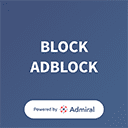If you do not have much space on your mobile, then you can easily store photos on mobile through Google Drive.
Due to not having much space on the mobile, you delete the pictures of yourself and your friends, then you are missing somewhere in using the Internet. One of the best useful tools in the world of the internet is where you can easily store thousands of photos for free. You can easily store your photos in the ‘Google Drive Photo Store App provided by Google for free. In this article, we are going to tell you how you can store photos and videos by downloading Google Drive on mobile or laptop, so let’s know.
Download the google drive app
To store photos in Google Drive, first, you have to download them on mobile or laptop. For this, you can easily download it on the phone by knowing it in the Google Play Store. After downloading you will have to create an account in Google Drive. You can also use your Gmail account to create an account because without opening a Gmail account, you cannot store photos.
As soon as you open an account in Google Drive, you will see one to two options where you can create the name of the folder. Once inside the folder, the option of Add to Photo will appear. As soon as you click here, it will ask permission to go to the gallery. After this, you can store the photo by selecting the photo you want to store. Similarly, you can store photos in the laptop as well.
Can also store video
Apart from photos, you can also easily store any video present on the mobile. For this, you create a folder of videos. After creating a folder, like photos, you can easily store videos by selecting them. However, the net speed should be correct to store the video as compared to the photo. Here you can easily store all the photos by creating a wedding folder, party folder, travel folder, etc.
Let us also tell you that there is a limited space in Google Drive, after the space is full, you may also have to buy space.