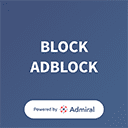Brands nowadays look for ways to boost user engagement, and hosting a happening event fuels the process. However, multiple facets that offer a successful event need to be carried out with perfection. So, how do you achieve this? We have an answer for you, Taggbox!
Taggbox is the Best Event Engagement tool out there, and users are using it to generate hype around their events in recent times.
If you plan to host an event soon, you have stumbled upon just the right place. So let’s make your event exciting.
Taggbox – An Overview
Social Screen at events that update social media feeds from various platforms in real-time is just the recipe for hooking the attendees. Social Screen is the main attention grabber, be it any form of the event, since it presents relatable content to the attendees in a compelling manner.
Taggbox is the social media aggregator tool and display tool that is the mastermind behind social media screens. It fetches all the relatable, authentic social media feeds and creates a social wall that sparks curiosity among the attendees. The user-generated social media feeds are aggregated from multiple channels via hashtags, mentions, keywords, etc. Let us understand the working of Taggbox Display in a stepwise manner.
Collect – The first step is collecting the most authentic, engaging, and compelling content from over 15 social media and reviews platforms.
Curate: The following step is the use of filters and personalization of the most valuable UGC with advanced auto-moderation and customization options.
Publish: The concluding step is the publishing of your UGC campaign on any marketing channel, be it website, e-commerce, emails, live events, advertisements, signages, and more.
What Makes Taggbox So Unique?
Taggbox has excellent customization, curation, and analytics features. Its Sentiment Analysis provides a thorough look into audience behavior. It’s a fantastic approach to generating positive word-of-mouth marketing for your event, both before and after it. So why not understand the features of Taggbox in a bit of depth.
● Studio
Taggbox Display Studio is an excellent platform to blend your content effortlessly. Studio feature assists you in drawing the audience’s attention by showing a variety of content on your social wall. Integrate apps, files, visuals, and other content in a customized format to generate an unparalleled impact.
Mix Content: Initial step of the Taggbox display involves displaying diverse content together seamlessly and grabbing the viewers’ attention.
Monitor & Organise: After you have mixed the content, monitor the duration of the scenes, the kind of content displayed, and how it gets displayed.
Change Layouts: Now, create your social wall’s presentation- from an entire scene to a vertical and horizontal split.
Display Limitlessly: Operate content from one screen and showcase it with no ends on all your digital displays in the last and final step.
● Moderation
The content on various social media digital platforms is raw, diverse, and unfiltered. The moderation feature ensures that only relatable content is presented to you; therefore, you can create maximum impact and get user engagement by displaying and moderating the premium, helpful, and relevant content.
Auto-Moderation for Hassle-Free Management: You can automate the moderating and filtering process instead of a rigorous manual moderation to eliminate the strain of constantly managing your posts. The platform will automatically approve or reject articles and content based on your automatic moderation preferences.
Profanity Filters: Profanity filters are part of the moderation feature. You may prevent yourself from collecting and curating obscene, abusive, and sexual content on your social walls and feeds by enabling profanity and spam filters. As a result, only show your audience the best material that enhances your brand’s image.
Custom Moderation Logics: Restricting content based on Users, Handles, Social Networks, Words, Hashtags, and other criteria by creating custom rules for content filtering also comes under the benefits of the moderation feature. This step makes it effortless to improve the quality of your content and sources, resulting in more exciting and relevant information.
● Customization
Through the customization feature of Taggbox, you take complete control of your UGC campaign. With diverse design and customization features, you can make your campaigns more engaging, exciting, and creative.
Creative themes for various purposes: The predesigned themes from Taggbox enable you to highlight your content flawlessly to the audience. There are theme options for all purposes, from themes that make your text easily readable and highlighted to those that creatively show your visual gallery.
Employ a banner and a logo to create a cohesive brand identity: By placing your business logo on the social wall, you can assign your brand identity and value to the collected data. You can also create a banner for the feeds and show it alongside the social wall to give it a brand image and increase audience trust and familiarity.
Customize the Backgrounds and Styles: Aside from banners and themes, you can customize your content by adding different font styles, changing card styles, integrating CTAs, reducing the number of posts, enabling auto-content loading, and adding announcement posts, highlighting hashtags, etc.
Wrapping Up
User engagement is paramount for all sorts of businesses. You need to offer them something unique to grab their attention and Taggbox Display is a master at that. With brilliant features integrated into it, it adds a new dimension to your event that guarantees user engagement.