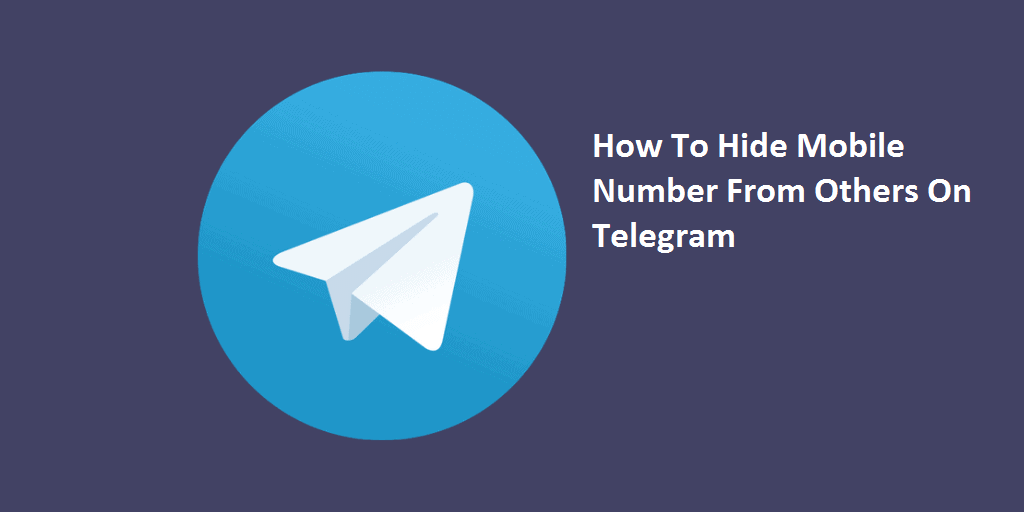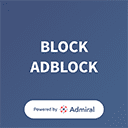If you also want to hide your mobile number on Telegram from others, then you must also read this article.
In today’s time like WhatsApp, the Telegram app is also very popular among people. People can easily download videos from talking to each other with the help of this app. With this app, you can easily download any video in mobile by joining any group. But, in such a situation, whenever you join a group, it is easy for another person to see your number and can misuse it. In such a situation, we are going to tell you some tips, by adopting which you can easily hide the mobile number from others, so let’s know.
How to Hide Numbers on Telegram?
To hide your phone number from others on Telegram, the first thing you need to do is open the app.
As soon as you open the Telegram app, you will see three dots on the left, you have to click on this dot. After cleaning this dot, you have to click on knowing in the setting.
As soon as you click on Settings, you will see the option to tap on Privacy & Security and you have to click there. As soon as you click, you will see many options. One of the options will be of the phone number, you will have to click on that option.
As you click on the phone number option, you will see three options there. In these three options, you will see the option of Everybody, My Contacts, and Nobody.
If you want to hide your mobile number from all users then you can click on Nobody. Apart from this, if you want to share the number with only your friends ie contacts, then you can click on My Contacts option.
Who can see the number?
Once you have saved your number, no one will be able to see your number. If you save the option of nobody, then even the friends in your contact list cannot see your number. This will show only your chat ID. If someone from you wants to connect to Telegram via the phone number, then you should also try to connect to Telegram manually because, it will not show your mobile number.
Mobile number in other groups
Clicking the option of nobody means that if someone adds you to any unknown group, then no one can see your number there too. Yes, apart from this, do not share the mobile number with any other person in the chat.