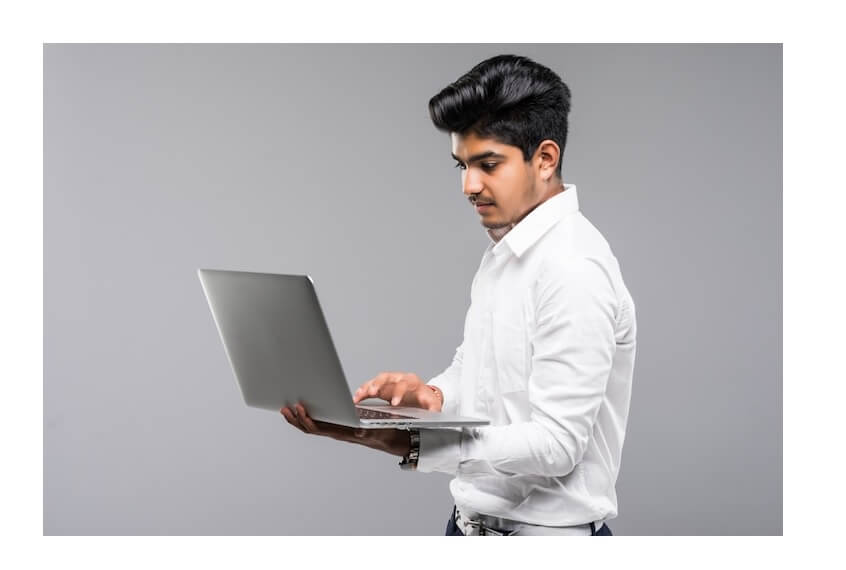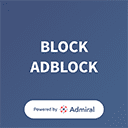If you want to save laptop from overheating, then you can adopt some easy methods.
Laptop has become the need of every household in today’s time. But in reality it is an electronic device and hence it is common to generate heat when it is used. However, sometimes it is also seen that the laptop starts overheating.
Sometimes a laptop can overheat due to its old hardware and its internal hardware issues. When there is not enough airflow inside the machine, it can cause it to overheat.
It is possible that you too have often faced the problem of overheating in your laptop. In this situation, it is difficult to work on the laptop, as well as the risk of damage to the laptop also increases to a great extent. So today in this article, we are telling you about some such methods, by adopting which you can easily get rid of the problem of overheating of the laptop–
Check The Fan
Whenever you feel your laptop getting hot, place your hand right next to the fan vent. You will know if the laptop fan is working properly if you feel hot air coming out of the vents. If you feel little or no air, the fan may be dusty or broken.
In such a situation, you can clean the fan by opening your laptop, so that your laptop will stop overheating. If the fan is damaged, replace it. If you are not comfortable with opening the laptop, then you can take the help of a professional.
Don’t Unnecessarily Turn On
Some people have this habit that even when they are not working on the laptop, they leave it on. But by running the laptop continuously like this, heat comes out of it continuously.
When the laptop is kept on all day, it starts overheating. You should not have this problem, so try to shut down the laptop when you are not using it. This will also give him time to cool down.
Do Not Keep Laptop In Your Lap
Some people have this habit that they keep their laptop on their lap while using it. But it blocks the airflow under the laptop, causing the laptop to overheat. Although it is advisable to work by keeping the laptop on a table, but if you want to work with it on your lap, then use a lap desk for adequate ventilation. They not only provide height to your laptop, which makes it easier to work. Rather, the lap desk helps to maintain consistent airflow while keeping your laptop cool.
Work In Cool Environment
If your work is such that you have to sit in front of the laptop for a long time. So you choose a place to work where there is not too much heat. Working in a cool environment not only makes one feel good, but it also keeps your laptop cool to some extent and thus prevents overheating.
So now whenever you use a laptop, take special care of these small things. Also, protect the laptop from damage due to overheating.
Read More: How to prevent your computer from hanging learn tips